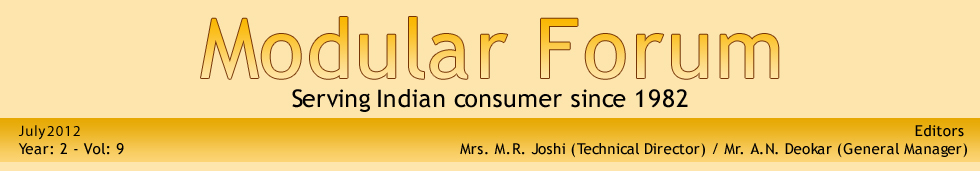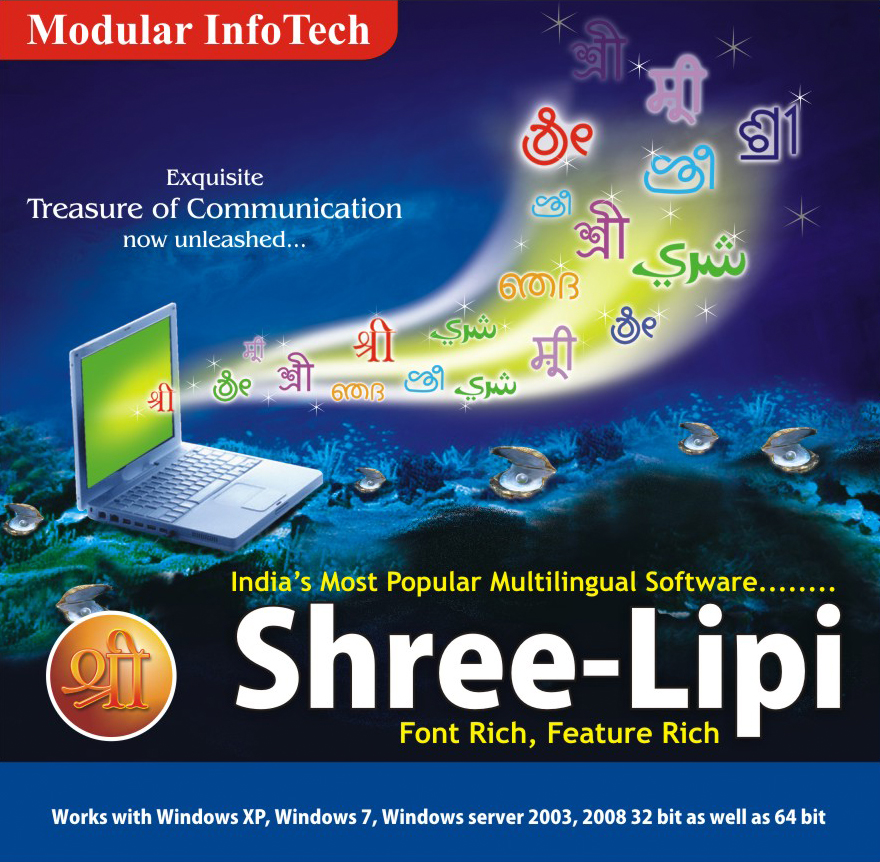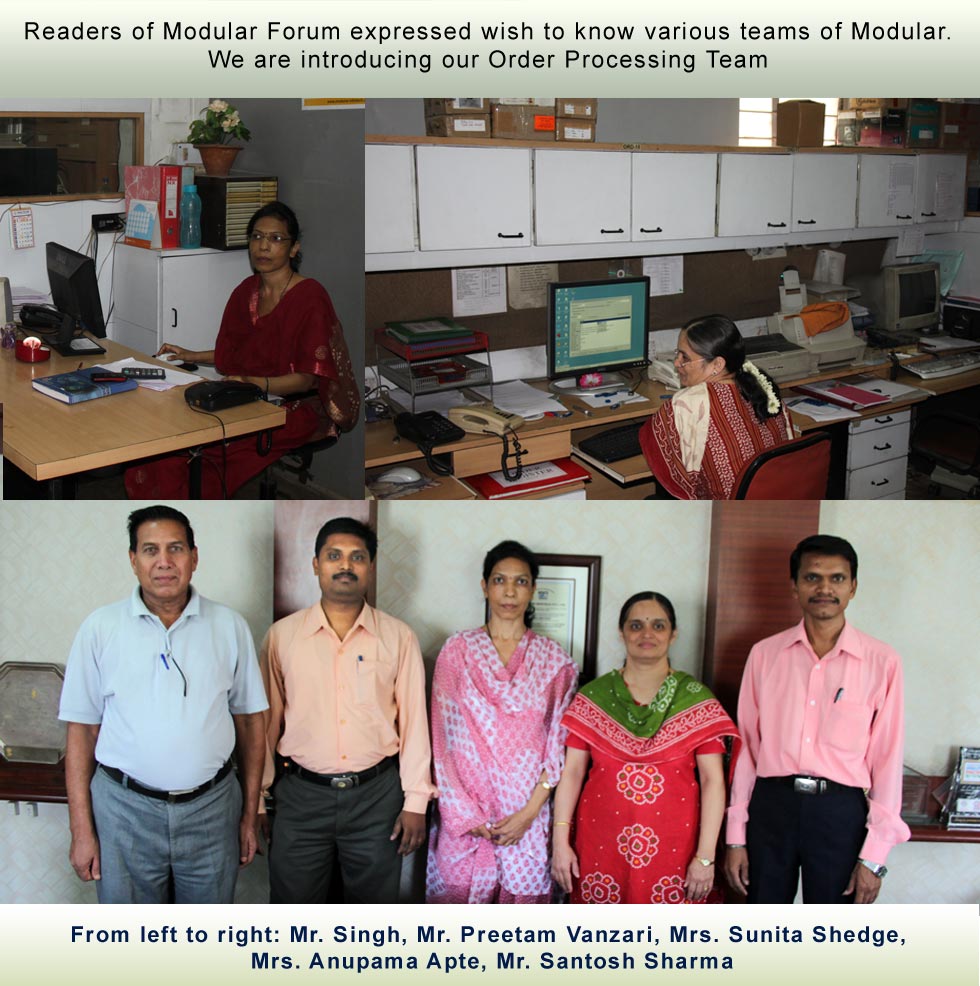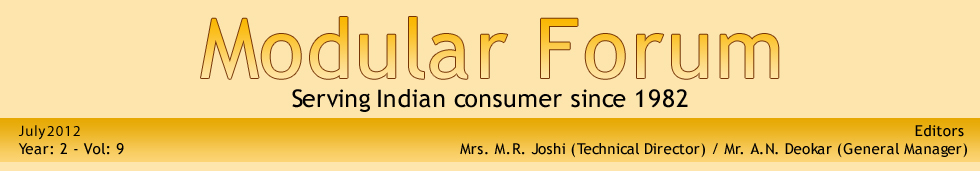 |
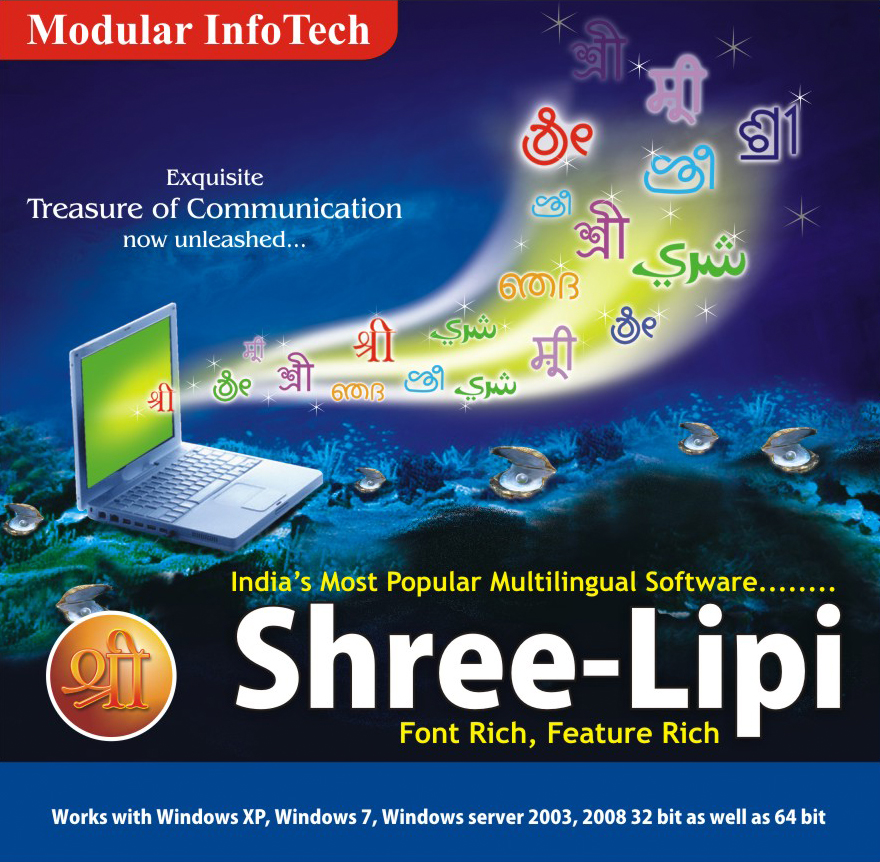 |
About cover page :Glimpse of the new Shree-Lipi Package Box
|
From the Editor’s Desk
 “Quality in a product or service is not what the supplier puts in. It is what the customer gets out and is willing to pay for.” “Quality in a product or service is not what the supplier puts in. It is what the customer gets out and is willing to pay for.”
– Peter F. Drucker
We are meeting after a gap of two months. We had to miss the June issue since the team was busy in the release of the minor version of Shree-Lipi. We are happy to announce the release of the version 7.3 of our flagship product Shree-Lipi. We are giving full information about the new version in this issue of Modular Forum. We are hopeful that our users will welcome this version as they have all the previous versions. Needless to say, any suggestions from our users / readers are always welcome.
|
|
|
Shree-Lipi Version 7.3
- Followings fonts are added in New version of Shree-Lipi 7.3
- For other language packages, instead of 51 now 99 Devnagari fonts are available along with Local language fonts.
- New PENCD lock has been introduced, which will not require any Cd for Installation. Pen drive itself contains fonts and programs files.
- Improved Conversion facility for Unicode Data conversion,
- Added ARCAD font conversion for Gujarati
- Oriya Unicode keyboard handler added
- 64 Bit application support for SL4/5/6/7 font layout and Shree-EX font layout
- Easy Installation
- Sanskrit SLX font layout added to get more conjuncts and a larger character set for preparation of Vedic books like Samaveda, Rigveda, Artharvaveda and Yajurveda.
- Sanskrit conversion form SL6/7 to SLX font layout added
- Tamil, Malayalam Unicode - Hyphenation added
- Four layer Sulekh keyboard layout added for Gujarati
- Four layer keyboard layouts can be designed for getting maximum characters with a single key. (This is an optional utility. User has to give Keyboard layout to us for development.)
- Clipart CD is now available only after registration of software
- Electronic font catalog and manual available instead of hard copy manual and catalog
|


Shree. Atmiya Swami
Incharge - Computer section,
Swami Narayan Temple, Sokhda
|
Q. Since when you are using Shree-Lipi?
We are using Shree-Lipi since the year 1994.
Q. Can you highlight any feature of Shree-Lipi, which you liked most and why?
Shree-Lipi is the best in its own kind. There are lot many features which attract end-user to buy it. It has lot of variety of fonts in all languages. And software itself is very much compitible with many 32-bit as well as 64-bit applications which enables end-users to use it with wide range of required application with ease of use. Software also made for Mac Machines which is also best efforts performed by the Modular company.
Q. Feedback about the support received from the Company.
Supportwise, I can say modular is very active. Company also organise seminars areawise for the customers to resolve their problems at their end. And also company send their technical staff at the sites of the customers to resolve their problem which is very much unique.
Q. Feedback about Shree-Lipi software
It is obvious that Shree-Lipi software is unique. Easy installation and user friendly. I hope more and more people try to use it.
Q. Any Suggestion about and of course other views also.
Yet there is no OCR software made for Gujarati in Shree-Lipi software. I think it should be developed by the company for the customers which cut large amount of time to enter the data. And every new version of Shree-Lipi compels users to convert data from one version to another which we feel is not good. We wish that company develops TTF fonts Like English. TTF fonts which does not requires data conversion.
Modular's reply for Swamiji's suggestions:
We can understand the users' frustration when they have to start using a new font layout and have to convert their old data to new layout. We would like to explain here why we need to make changes to the font layouts. Up to Shree-Lipi version 7, all the Indian languages have been implemented by fitting the characters on the English font layouts. These font layouts have a limitation on the number of characters accommodated. Besides, Windows and other applications keep making some changes in the usage of certain characters, which does not affect the English fonts, but we have to keep sacrificing characters on those positions for Indian languages. As it is the Indian languages are quite complex and are fit in the limited character set with difficulty. With the added complications of changes in the application / OS behavior, we have to change the font layouts.
From Shree-Lipi 7.0 onwards, we have introduced the ShreeLipi_Ex layout, which is a 16 bit layout. It can accommodate a large number of characters in the font and also, is not affected by the OS and application changes.
|
| |
| |
|
Tips and Tricks for Quark Express
Using Quark Express Graphics prints at low resolution
If you find that a particular picture is printing at lower resolution than expected, first try printing that picture in a new file. If the picture prints correctly in a new file, replace picture in original file with this picture. Some times while placing any picture its resolution is taken as BITMAP pixel resolution which is having less resolution
If the picture does not print correctly in the new file
1. Choose File > Print > Device tab.
2. Check the Resolution field. If the resolution is set correctly, you may want to rescan the picture (if applicable) and reimport it into your QuarkXPress file. Remember that the maximum resolution for printing is determined by the resolution of the printer. If the printer’s maximum resolution is 600 dpi, you cannot print at 1200 dpi.
If the picture is an EPS file:
* Verify that the picture is printing to a PostScript printer.
* Verify that you are using a PostScript driver. EPS pictures are intended for output to PostScript printers (using PostScript drivers). If you print an EPS file to a non-PostScript printer, it may print at a resolution lower than the printer is capable of.
* If you are printing color separations, check the PostScript level setting for compatibility by choosing File > Print and then clicking the Advanced pane in the Print dialog box. If your printer does not support PostScript level 3, change the setting in the PostScript Level drop-down menu to PostScript Level 2.
Your LPI setting may also affect the apparent resolution of your printed graphics.
What is the use of “Keyboard shortcut” function?
- Many a times, there are various text strings that are required to be typed repeatedly in every document generated. e.g. Dear Sir, Truly Yours, Kind Attention:, Subject, Your Reference, For A B C Limited etc.
- Keyboard Shortcuts function allows each user to create his/her choice of Keyboard Shortcuts.
- Beauty of this function is, user can create English as well as all Indian language Keyboard Shortcuts.
How to set Keyboard shortcut
Enable Keyboard Shortcuts
Shree-Lipi supports defining of keyboard shortcuts and using them while typing. User can assign frequently used text to the shortcut keys so that typing can be done fast. Keyboard Shortcuts can be enabled / disabled by clicking on the submenu “Enable Keyboard Shortcuts” provided in the Setup Menu. If this feature is enabled / checked then user can use shortcuts in any supported application, shortcuts can be assigned through “Edit Keyboard Shortcuts”.
Edit Keyboard Shortcuts
Keyboard shortcut Dialog is used to create new keyboard shortcuts, update exiting keyboard shortcuts and assign text to created keyboard shortcuts. You can assign shortcut keys for text in English language as well as in all Indian languages. While typing in Application, if your current script is English and you press Shortcut key, Shortcut related to English text would get inserted in the application at the current cursor position. On the other hand, if your current script is other than English (any Indian language) and you press Shortcut key, Shortcut related to language text would get inserted at the current cursor position.
|
|
Just saw Modular Forum page, it was great to see you all with the distributors all over India. Glad to see sir receiving an appreciaton award from Maharashtra State.
Good to see Deokar sir being GM ! In all it was good to see all of you with superb spirits !!
I wish all the very best to Modular in reaching greater heights !!
Anjali Pol, Fuji
Thanks for communication.I am using yr products. I am interested in associating with yr organization in developing many useful tools in Marathi.eg Using Marathi font on Android Tablet.Predictive Marathi text like in English.Thesaurus in Marathi.Rather many more things to enrich Marathi usage.
Subhash Sonawane
Please conduct DISTRIBUTOR MEET in Hyderabad. Why because maximum people using ILLEGAL SOFTWARE. So please conduct DISTRIBUTOR/RETAILER MEET in Hyderabad as soon as possible then all are alerted. If any details you need please call me.
CB CHARY, Hyderabad
|
 |
- Goa Legislative Secretariat, Goa - Shree-Lipi Dev Ratna Upgradation and Additional Site Licenses
- Ashirvad Prakashan Pvt. Ltd., Bhunaneshwar - Shree-Lipi Dev Ratna Additional Site Licenses
- Ministry of Statistics and P.I., Delhi - Shree-Lipi Dev Ratna
- Indian National Press, Mumbai - Shree-Lipi Dev Ratna Upgradation
- Hindi Prachar Sabha, Hyderabad - Shree-Lipi Dev Ratna and Additional Site Licenses
- Osmania University, Hyderabad - Shree-Lipi Telugu Ratna Additional Site Licenses
- Hitech Advertisers, Belgaum - Shree-Lipi Dev Ratna and Additional Site Licenses
- Rupak Kumar Nayak, Bhubaneshwar - Shree-Lipi Utkal
- Angel Cinevision and media Pvt. Ltd., Kolkata - Shree-Lipi Banga Ratna Net Work Version
- Malai Murasu, Madurai - Shree-Lipi Tamil Vairam Additional Site Licenses
- Dahod Urban Co-Op. Bank Ltd, Dahod - Shree-Lipi Gurjari Additional Site Licenses
- Dainik Rajsatta, Latur - Shree-Lipi Dev Ratna Upgrae
- Maa Karunamayee Prakashan Pvt. Ltd, Dhanbad - Shree-Lipi Dev Ratna and Additional Site Licenses
- Rashtriya Sanskrit Vidyapeeth, Tirupati - Shree-Lipi Telugu Ratna and Additional Site Licenses
- Exsem India Krishi Bikash Ltd., Kolkata - Shree-Lipi Banga Ratna Additional Site Licenses
- Institution for the Blind, New Delhi - Shree-Lipi Braille
- New Uthayan Publication, Chennai - Shree-Lipi Tamil Vairam Additional Site Licenses
- Hindustan Samachar, Bhubaneshwar - Shree-Lipi Utkal Upgradation and Additional Site Licenses
- Poosha Educational Soc., Foster Billabong International Highschool - Shree-Lipi Telugu Ratna and Additional Site License
|
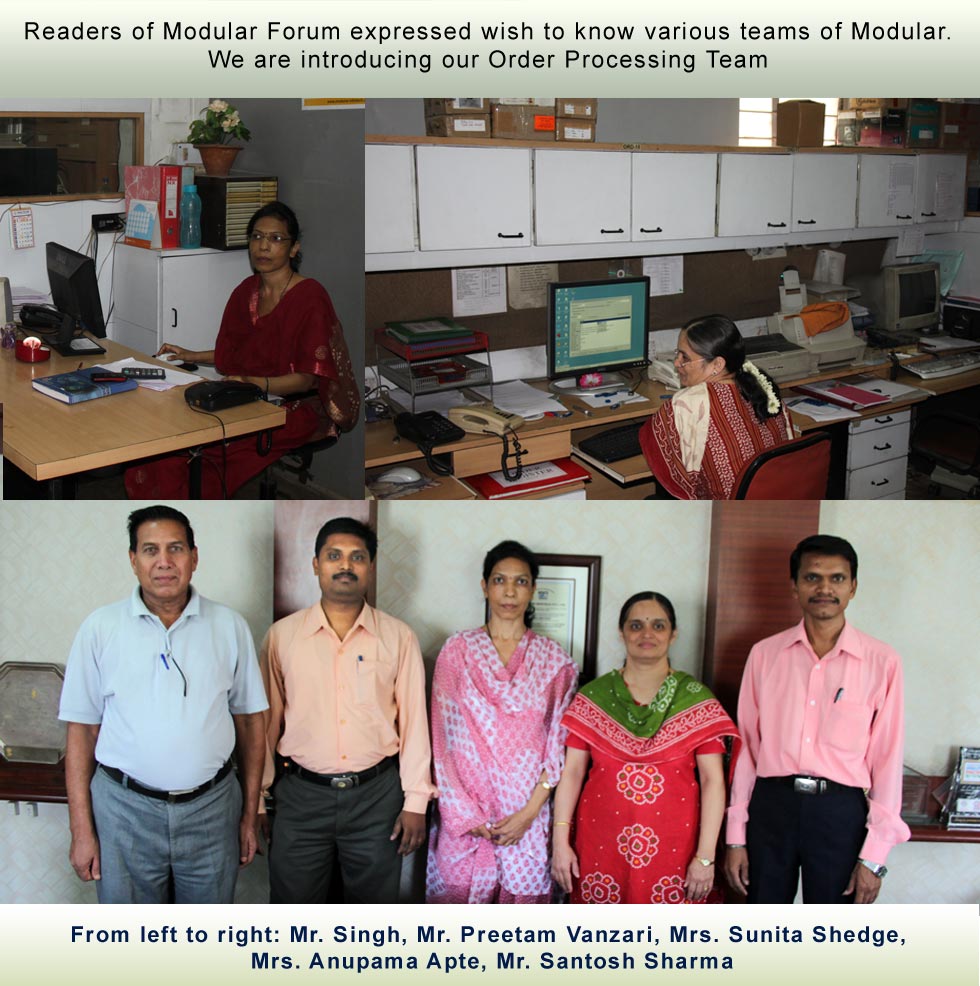 |

|
|