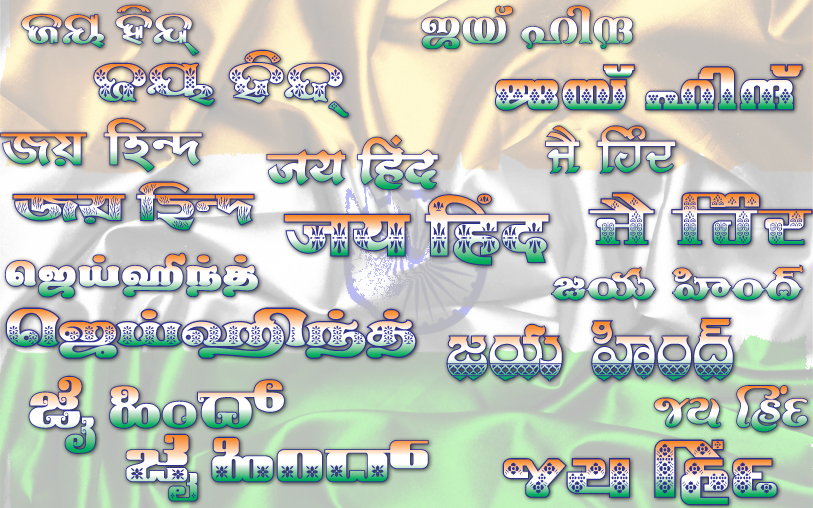|
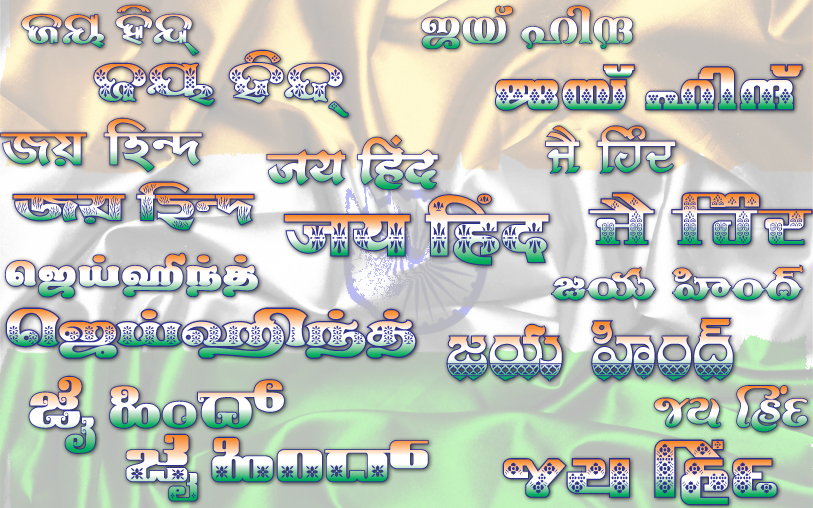 |
About cover page :Glimpse of the new Shree-Lipi fonts
|
From the Editor’s Desk

Where The Mind Is Without Fear
Where the mind is without fear and the head is held high
Where knowledge is free
Where the world has not been broken up into fragments
By narrow domestic walls
Where words come out from the depth of truth
Where tireless striving stretches its arms towards perfection
Where the clear stream of reason has not lost its way
Into the dreary desert sand of dead habit
Where the mind is led forward by thee
Into ever-widening thought and action
Into that heaven of freedom, my Father, let my country awake
A Poem by Gurudev Rabindranath Tagore
|
|
|
New Layouts in Shree-Lipi 7
Modular has introduced two new font layouts in Shree-Lipi 7 - ShreeLipi-Ex and SL7. In addition, for Bengali (SL7 layout), Telugu (SL7 layout) and Oriya (SL 4/5/6 and SL7 layouts), users will be able to install auxiliary fonts containing the characters that could not be accommodated in the main font. These layouts will help the users overcome many difficulties faced in using windows applications.
ShreeLipi-Ex
ShreeLipi-Ex is a 16 bit (2 byte) font layout. Two byte font layouts are supported in all Windows applications, which support Unicode. Recent versions of most of the applications support Unicode, even though they do not support Indic Unicode. ShreeLipi-Ex layout can be used in all these applications. The applications include MS Office 2000 and above, Adobe InDesign CS 2.0 and above, Adobe Illustrator CS 2.0 and above, Quark Express 7.0 and above.
This being a two byte layout, there is no restriction on the number of characters the font can have, and hence all the required characters for the given script are supported.
In some of the ShreeLipi-Ex fonts, English characters are included, so that user does not have to change the font between English and language.
This layout is supported for Devnagari, Gujarati, Bengali, Assamese, Oriya, Tamil, Kannada, Telugu, Malayalam, and Sanskrit.
In Tamil, user can select different pulli shapes while installing ShreeLipi-Ex layout fonts. For Devnagari and Bengali, user can select different decorative shiroresha extensions that can be used while preparing invitations.
Modular supports conversion from / to other layouts from ShreeLipi-Ex.
SL7
SL7 is an 8 bit layout, in which there are some deviations from Shree-Lipi 4/5/6 (MS2000) layout. These changes have been made to overcome the problems faced by users in using different Windows applications like Power Point and Adobe InDesign. Language-wise changes are as listed below.
The characters that have either changed or changed location are –
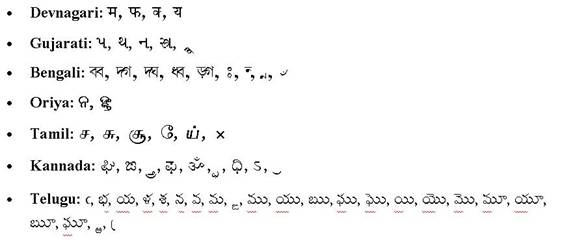
The characters that have been removed are –
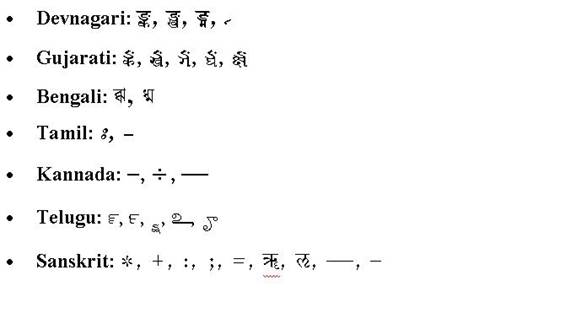
Auxiliary Fonts
Auxiliary fonts contain the characters that could not be accommodated in the main font. To type the characters in the auxiliary fonts, user has to put activation key off. The characters given in auxiliary fonts in specific scripts are as follows:
- Bengali / Assamese: /, =, ;, +, *, [, ] - These characters can be typed with their respective positions on the keyboard.
em dash (a), multiplication sign (b), division sign (c), double dand (d) - these characters can be typed with the keys given in bracket.
- Oriya: =, +, ;, *, [, ] - These characters can be typed with their respective positions on the keyboard.
em dash (a), multiplication sign (b), division sign (c), double dand (d), late sign (e), avagraha (f) - these characters can be typed with the keys given in bracket.
- Telugu: lru (a), lroo (b), rafar1 (c), rafar2 (d), Avagraha (e), dirgh roo (f) - these characters can be typed with the keys given in bracket.
- Sanskrit: *, +, :, ;, =, [, ] – these characters can be typed with their respective positions on the keyboard.
Lroo (c), Rroo (i), Lru (j), vedic anuswars (A to Y), em dash (b), en dash (a) - these characters can be typed with the keys given in bracket.
Common Problems in Using Font Layouts Shree-Lipi 4/5/6 and Shree-Lipi 7
There are a few problems that users may face when changing over from Shree-Lipi 6 to Shree-Lipi 7.x. The first problem is regarding old jobs. If you have created jobs using Shree-Lipi 6.0 fonts and then installed the fonts again using Shree-Lipi 7.x MFM, even though you install fonts for Shree-Lipi 4/5/6 layout, you may find that the line breakings and paragraphs change. This is likely to happen. The reason is that we have further fine-tuned the fonts in Shree-Lipi 7. This may result is variation in character widths. If you need to use the old jobs with old fonts, use MFM6CS.EXE utility supplied with Shree-Lipi 7, use old Shree-Lipi 6 CDs and install the fonts again.
The second problem may be faced by users of Devnagari script if you have old fonts installed on your machine and use new composing program, even though you use ShreeLipi 4.0/5.0/6.0 layout for composing, you may find that the ukar / ookar for ha and da characters do not fit properly. To overcome this problem you have to install the fonts using CDs of Shree-Lipi 7.x.
The third problem is due to confusion in the version of the font and keyboard handler used. We will explain this with a Devnagari example. Many users have been using Shree-Lipi from previous versions and are used to applying certain fonts, say SHREE-DEV-0708 is your favorite font. You use it often in documents. Now you have installed Shree-Lipi 7.x version, and ShreeLipi 7 is the default layout in the software. You type your document and apply SHREE-DEV-0708 font. Actually, you are typing the text using ShreeLipi 7 font layout keyboard handler, so you should have used SHREE-DEV7-0708 font. Note the ‘7’ after DEV which denotes that the font is of ShreeLipi 7 layout. Most of the characters in the version 6 layout and version 7 layout are common with an exception of only few characters. We have explained the differences above. The difference is required because we have to take care of problems faced in recent Windows versions and latest versions of some applications. Mismatch of keyboard handlers and fonts creates some problematic situations. We have illustrated this with examples for all the languages. Worst situation happens if you use correct font while typing and apply a wrong font later on. Given below are only few examples.
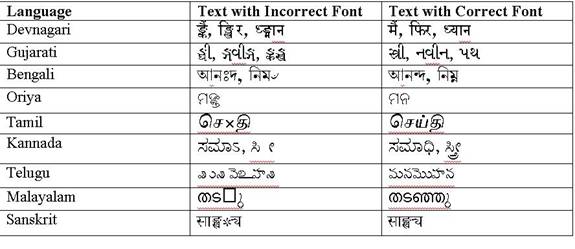
|

e-Interview of Mr. Anand Limaye

Mr. Anand Limaye
|
Q. Since when you are using Shree-Lipi?
1985, i.e. from the invention of the Phototypesetting machine by Modular. The first installation in Mumbai
Q. Can you highlight any feature of Shree-Lipi, which you liked most and why?
Yes, the digitization of vernacular fonts and the versatility of the phototypesetter. Unfortunately the process has become obsolete. recently they have introduced the Marathi dictionery. The variety of key-boards can be used as per the convenience of the operator. You can convert the matter to Shri lipi, set in any programme.
Q. Feedback about the support received from the Company?
Very good. Even when Modular didn’t have many installations in Mumbai.
Q. Feedback about Shree-Lipi software?
It’s a first of its kind. Later on many players entered in this field.
Q. Any Suggestion about and of course other views also.
No doubt its very well accepted in the market. We must admire the courage of Dr Cooper and Mr and Mrs Joshi, who struggled to invent this type of machine in 80s after leaving a sound employment of TIFR. The knowledge of all these three is undoubtedly of high level and we salute them for such indigenous efforts
About Mr.Anand Limaye
Mr. Anand Limaye is the owner of India Printing, Mumbai, established 80 years ago by his father.
He is in this business since 1980. Mr. Limaye is Ex-President of Mumbai Mudrak Sangh and Maharashtra Mudran Parishad.
At present he is Chairman of MMP Institute of Printing Technology and Research, Panvel.
He has been very active on various issues related with Printing Industry and editor of Print Bulletin, the House magazine of MMS.
In his presidential tenure, he initiated MMP Print Yatra and visited printers from almost all cities and towns of Maharashtra.
He is one of the first users of Modular products.
|
| |
| |
|
Tips and Tricks for Shree-Lipi
While installing the Fonts, option of Numerals is present. What does it mean?
For Devnagari Script you may need the numbers in font in one of the three ways as
- Language (Marathi)
- Hindi.
- English
This means that you will get the numerals in Hindi if you install the font by choosing Hindi option enabled.
In case of other languages Only English and Language Numerals option is enabled. Hindi numerals are not present since it is not required at all. For Malayalam Only English numerals are present.
In Unicode Fonts Both (Local Language and English) numerals are present. You have to select proper numerals option form Shree-Lipi Setup Numerals option. By Default it is set as Local numerals. If you want English Numerals then set it as English.
Note that while using MS exchange conversion utility converting any language text data from one font layout to another font layout, default numeral option is considered while converting numerals. This is dependent on Font layout that you are using.
What is the use of “Keyboard shortcut” function?
- Many a times, there are various text strings that are required to be typed repeatedly in every document generated. e.g. Dear Sir, Truly Yours, Kind Attention:, Subject, Your Reference, For A B C Limited etc.
- Keyboard Shortcuts function allows each user to create his/her choice of Keyboard Shortcuts.
- Beauty of this function is, user can create English as well as all Indian language Keyboard Shortcuts.
How to recognize that the font is installed with Language, Hindi or English Numerals?
You can find out from the font name about which numerals are present in the font. Examples of font naming for different scripts are given below.
Language |
Font with language numerals |
Font with English numerals |
Font with Hindi numerals |
Devnagari |
SHREE-DEV7-0708 |
SHREE-DEV7-0708E |
SHREE-DEV7-0708H |
Gujarati |
SHREE-GUJ7-0750 |
SHREE-GUJ7-0750E |
|
Punjabi |
SHREE-PUN-0951 |
SHREE-PUN-0951E |
|
Bengali |
SHREE-BAN7-0550 |
SHREE-BAN7-0550E |
|
Oriya |
SHREE-ORI7-0600 |
SHREE-ORI7-0600E |
|
Tamil |
SHREE-TAM7-0800L |
SHREE-TAM7-0800 |
|
Kannada |
SHREE-KAN7-0850L |
SHREE-KAN7-0850 |
|
Telugu |
SHREE-TEL7-0900L |
SHREE-TEL7-0900 |
|
Malayalam |
|
SHREE-MAL7-0501 |
|
Assamese |
SHREE-ASS7-0550 |
SHREE-ASS7-0550E |
|
Manipuri |
SHREE-MAN7-0550 |
SHREE-MAN7-0550E |
|
Application tips and tricks
How to save my presentation of PowerPoint with fonts embedded
If you're preparing a presentation that you plan to distribute to others, be sure that you check this option Save Your Fonts with Your Presentation. You will get this option by clicking on the Tools button in the options - select Save. In this you will find "font options for current document only" section. This will work for most TrueType fonts on the Windows platform.
Why is my bulleted text printing differently from how it looks on screen?
This is related to something that happens when there is an issue with fonts. Sometimes you will get some fonts for screen only and printer fonts are not present. In this case the printer substitutes a font that doesn't match with the screen font OR you have printer fonts for which you have no corresponding screen font, so the computer uses the "closest match" it can find. To avoid this make sure that font used for bullets is present in Font list box.
How to get special characters which are present in font but not able to type with a direct key?
In some of the fonts special symbol characters are present which can not be typed using any key sequence. To get these characters, Open CHARMAP. (Press start->Run option and type charmap and press enter key.) This will open Charmap application screen. Select the desired font for getting special character and double click on the character which you want to use. The character will get copied on clipboard. Open your application and paste it either by Ctrl V short cut key or use paste option from Edit menu. To apply proper point size, treat it like a regular text and apply the font size, or any other attributes that you want.
|
|
Shree - lipi is a most important software for typing many languages smoothly and easily
Pabitra Mohan Das , At - Nuharkiri, Nimapara Puri, Orrisa.
Best Hhindi/Marthi Software in World.
Suraj Prakash, Bhayander(E), Mumbai, 401105
New Shree Lipi 7.3 Bengali Fonts so much variations. Can you give details of Shree Lipi 6.0 upgrade to Shree Lipi 7.3.
I am grateful for your valuable tips in every newsletter.
Amrita Narayan Bhattacharjee , C.I.T Road, Kolkata - 700 014
I am using Shree-Lipi from 1.0. It is obvious that Shree-Lipi software is unique. All is one in shree-lipi.
Many more other fonts layout is available at present in all Indian languages.
EXCEL COMPUTER, PROP. SANJAY KUMAR SHAW Hazra Market, Asansol-713301
|
 |
- Dinamalar, Chennai - Tamil Unbicode Fonts with Hyphenation Plug-infor InDesign
- CardPro, Mumbai - Special Conversion Utility for Excel Unicode files
- Chitshakti Publications, Mumbai - Shree-Lipi Gurjari and Additional Site Licenses
- Dainik Lokmanthan, Ahmednagar - Shree-Lipi Dev Ratna Additional Site Licenses
- Shri Ramkrishna Math, Chennai - Shree-Lipi Tamil Vairam Additional Site Licenses
- Uttar Banga Sambad, Kolkata - Shree-Lipi Banga Ratna Additional Site Licenses
- Asian Media Publications Ltd., Colombo - Shree-Lipi Tamil Vairam Upgrade and Additional Site Licenses
- Sardar Patel University, VVNagar - Shree-Lipi Gurjari Additional Site Licenses
- Pune Zilla Madhyavarti Sahakari Bank Ltd., Pune - Shree-Lipi Office Additional Site Licenses
- Wellman News Network P. Ltd., Kolkata - Shree-Lipi Dev Ratna and Additional Site License
- New Uthayan Publications P. Ltd., Srilanka - Shree-Lipi Tamil Vairam Additional Site Licenses.
|
 |
This month we have one good news to be shared with our readers - Raghunandan Joshi (Joint Managing Director, Modular) was awarded the Universal Design Award 2012. This award is from an NGO (NCPEDP) in Delhi. The award is for the work done for the cause of accessibility and universal design - in short for the work done to help improve the accessibility of disabled persons - our case, work done for the blind segment. The award was given at the hand of Mr. Mukul Wasnik - Union Minister for Social Justice and Empowerment, Govt. of India.
Such awards make us happy and proud because it is not just for the appreciation of our work, but it is work done for a segment that needs help. We feel we are fortunate that we can employ the technology to assist the needy in the society.
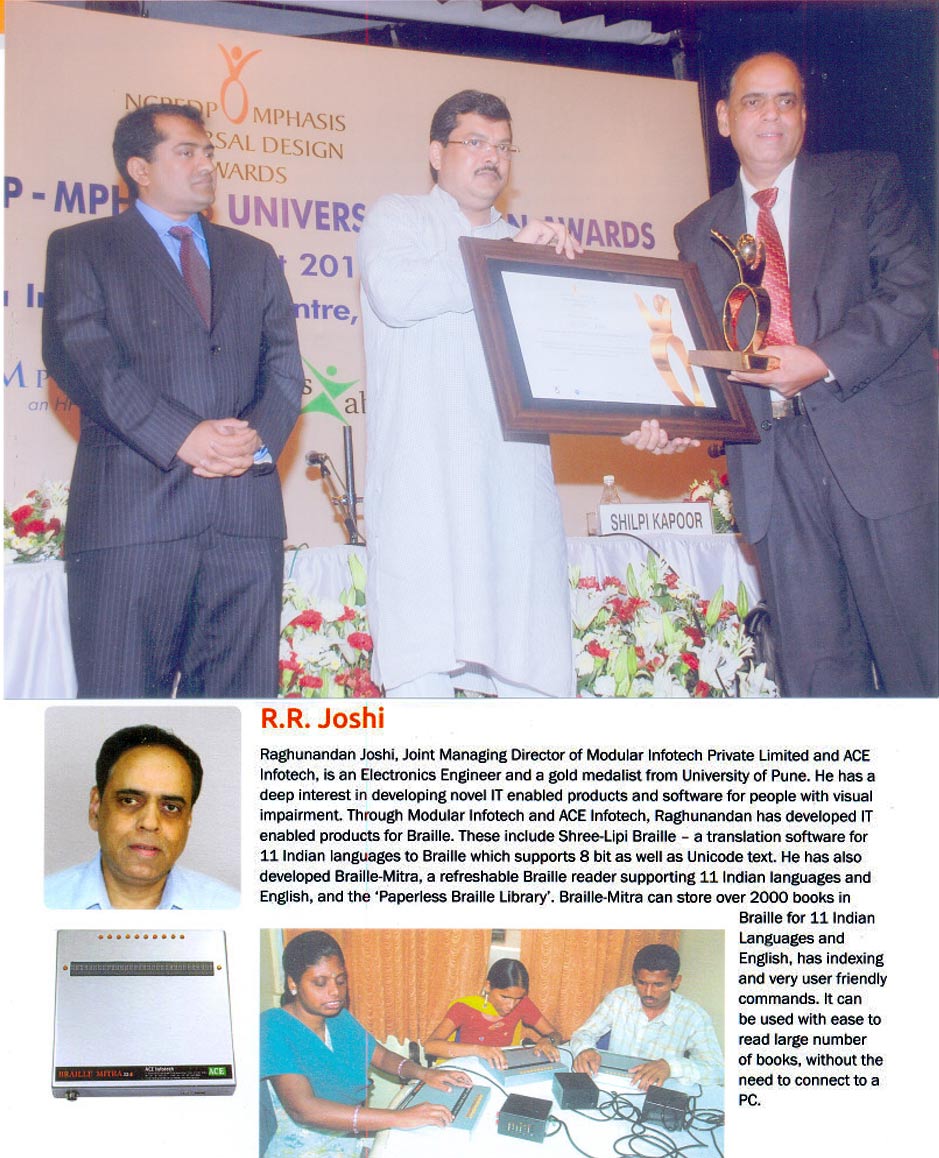
|

|
|