|
Click here
if you are not able to view the E-mail.
 |
|
Do more than is required. What is the distance between someone who achieves their goals consistently and those who spend their lives and careers merely following? The extra mile.
Gary Ryan Blair
|
|
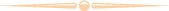 |
 |
| |
- Please tell how to install shree lipi software?
- Srinidhi T L, Shimoga, Karnataka.
|
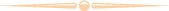 |
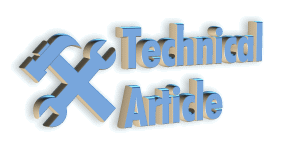 |
Shree-Lipi 7.3 Standalone Installation
Shree-Lipi 7.3 supports Windows XP /2003 Server / Vista / Win 7/ Win 8 (32 bit or 64 bit). Shree-Lipi 7.3 Installation is very user friendly. Shree-Lipi program data is on the DVD in encrypted format, user needs to insert DVD and run SETUP to decrypt and copy the data files in local drive folder.
Invoke Windows. Insert Shree-Lipi DVD in the DVD-ROM drive.
Browse DVD and run SETUP.EXE. A welcome screen will be displayed. Click ‘Next’ to read Terms and Conditions. Once you accept Terms and Conditions and click ‘Next’, program will take user to lock selection screen. Setup allows the user to select appropriate lock. Different types of Lock are available. The most common locks are:
- PenCD Lock: A hardware lock which has to be connected to the USB port of PC.
- Web Lock: A software lock (no hardware dongle provided). The software can be used after registering with Modular.
- Mdog Usb Lock: A hardware lock, which has to be connected to the USB port of PC.
If a wrong lock type is selected, program displays the message 'Unauthorized access' and terminates. In this case, the Setup program will have to be executed once again. At any stage during installation, to abort the installation process, click 'Exit'.
Next Select the Type of Installation. Different types of installation are supported to cater to needs of different users.
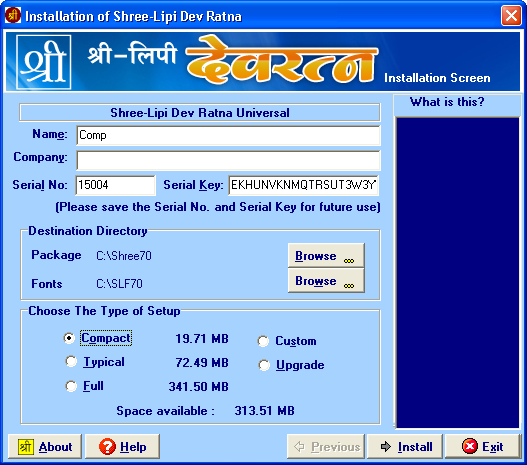
Compact
The compact installation will install only Shree-Lipi main application, Font Layout Manager and Exchange Utility on the user’s machine. Along with these utilities, Shree-Lipi will be installed only for the Main Script available with the package. For example, if user has bought Shree-Lipi DevRatna and selects Compact type of installation, then Shree-Lipi, Font Layout Manager and Exchange Utility along with Devnagari language will get installed as Devnagari is the Main Script for DevRatna package. If user needs any other utilities, he can install at a later stage.
Typical
The Typical installation will install Exchange Utility, Shree-Lipi, Patrika, Keyboard Generator, Language Server, Spell Checker, DOS Editor, Roopa 3D and Font Layout Manager on the user machine. Along with these utilities, Shree-Lipi will be installed only for the Main Script available with package. For example, if user has bought Shree-Lipi Gurjari, then all the above utilities will get installed along with Gujarati language as Gujarati is the Main Script for Gurjari package.
Custom
Under custom setup, the user can select the Utilities and Scripts to be installed.
Full
The full setup will install all the scripts and all the utilities available with the package.
Message Box is prompted to Create default Directory in C:\Shree70 (or whatever directory has been specified). Click Yes to Continue. After that, the selected utilities are installed in that directory. After installation is completed successfully a message box will be displayed. Clicking on OK button will prompt user for Font Installation.
|
|
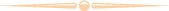 |
 |
e-Interview of Mr.Vijay Naik by - Mr. Pradeep Satpute, Regional Manager, Marketing
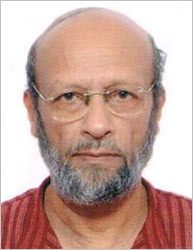
Mr.Vijay Naik
|
About Mr.Vijay Naik
Consulting Editor Sakal Papers, New Delhi
Additional information Secretary General, Editors Guild of India
Vice President, South Asia Free Media Association
Former Chairman, Lok Sabha and Rajya Sabha Press Advisory Committees
Q.Since when you are using Modular's software?
I am using Modular's software for more than 20 years.
Q. Can you highlight any feature of software, which you liked most and why?
The most important feature is excellently designed Devanagari fonts that makes it readable. In Mandarin/Chinese language, calligraphy forms the basis of the script, similarly, the fonts developed by you are useful for various purposes such as normal writing to advertising. I found the fonts eye-pleasing and eye-catching because of its neatness.
Q. Feedback about the support received from the Company
I have been working for Sakal Papers for more than 30 years in New Delhi and have the benefit of using the Shree-Lipi. In February, 2013 when I visited you for setting up Shree-Lipi on my another laptop, I had pleasant experience in your department. Moreover, the fare package was reasonable and affordable.
Q. What is importance of Good Looking fonts in Media(Newspaper)?
Font is most important for media. It has to be legible as the main target is the reader. Newspapers have chosen different type of fonts and Lipi designs. So style differs and that makes difference for the reader. He may choose a particular newspaper just because its font is good and reading is made easy by placement of news in style.
Q. Modular Infotech is also working for visually challenged people (blind) and making user-friendly technology for blinds. You have seen demo of Shree-Lipi Braille Software and Braille-Mitra. How will you describe about this activity of the company?
I had pleasant experience when I visited your company. Mr. Pradeep Satpute of the marketing department took me to another section where the company has developed software for the blinds (differently able). I was given a copy of the book to read. As I was reading, the staff officer who was blind, kept reading on his Braille book with chaste Marathi and without missing even a single word or syntax. I think that Modular InfoTech Private Limited has developed a great tool which will be a boon for the blinds. It will not only educate them but make them self-sufficient.
|
|
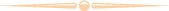 |
|
Tip 1 : If arrow keys are not working in MS Excel while Shree-Lipi is active, what should be changed?
If ‘Scroll lock’ is the activation key and is currently ON, then arrow keys will not work in Ms Excel. The solution to this problem is changing the activation key. You can select either ‘Num Lock’ or ‘Caps Lock’ as the activation key.
Tip 2 : In Bengali Script we are not getting ‘ / ’ , ‘ ; ’, ‘ ? ’, ‘ = ’. These characters are not coming in recent version, but were coming properly in previous versions.
In the Bengali fonts of versions of Shree-Lipi 4.0 & above we have not provided the ‘ / ’ , ‘ ; ’, ‘ ? ’, ‘ = ’ characters. This was done to accommodate some new conjuncts in fonts. It is not possible to accommodate all the characters in the 8 bit font for Bengali. We have accommodated the left out characters in an Auxiliary Font. To install these fonts, enable "Auxiliary Fonts" option in Modular Font Manager while installing the fonts. These fonts have the names like SHREE-BAN7-xxxxA. While using the characters, put activation key (scroll lock) OFF and then type the characters as per the help given with Shree-Lipi.
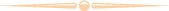

Understanding System Restore
Using System Restore in previous versions of Windows has been something of a gamble. There's no way of telling which applications or drivers it might affect - you just have to try it and see.
Windows 7 is different. Right-click Computer, select Properties > System Protection > System Restore > Next, and choose the restore point you'd like to use. Click the new button to 'Scan for affected programs' and Windows will tell you which (if any) programs and drivers will be deleted or recovered by selecting this restore point.
Restoring a Missing Menu Bar
If the Windows Explorer does not show a menu bar, it may be due to an entry in the Registry that needs to be deleted.
- Start Regedit
- Go to HKEY_CURRENT_USER\Software\Microsoft\Internet Explorer\Toolbar\Explorer
- If there is the following key - ITBarLayout - Delete it
Changing the IE9 Compatibility View
If some web pages are not displaying properly, you might need to change the Compatibility View
- From the IE9 Menu, click on Tools / Compatibility View
- From here you can add that particular web page
- You can also check to Display all websites in Compatibility View
|
|
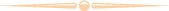 |

|
On 14th May 2013 team of Modular InfoTech Pvt. Ltd. visited IUCAA, Pune to demonstrate Braille-Mitra (a reader device for visually challenged persons) to Prof. Jayant Narlikar.
There is no need to give introduction to Prof. Narlikar but for those who are not aware of his work, we are mentioning few lines about him.
Prof. Jayant Narlikar is an eminent scientist who has received several national and international awards and honorary doctorates, such as Padma Vibhushan, Maharashtra Bhushan Award, Prix Jules Janssen of the French Astronomical Society etc. In 1988, the Indian University Grants Commission set up the Inter-University Centre for Astronomy and Astrophysics (IUCAA) in Pune, and Prof. Narlikar became the Founder-Director of IUCAA.
Prof. Jayant Narlikar is continuing his work in alternative cosmology, the so-called quasi-steady state cosmology, and is currently working on tests that distinguish it from the standard big bang cosmology. One such test involves searching for very old stars. Another of his interests is to look for microorganisms in samples of air collected by balloons from heights of up to 41km, as such organisms are likely of extraterrestrial origin.
The Braille-Mitra was demonstrated to Prof. Narlikar and was appreciated by him.
|

(From Left to Right)
Mr. Satpute, Mr. R R Joshi (Director MITPL), Mr. Banmare and Dr. Jayant Narlikar |
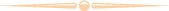 |
 |
- Govt Printing Press - Panji - Upgradation to Dev Ratna
- Central University of karnataka - Gulbarga - Kannada Ratna
- Dinamalar - Tuticorin - Upgradation to 7.3 Tamil Ratna
- South Fields College - Darjeeling - Dev Ratna
- Praja Pragati - Tumkur - Kannada Ratna
- D.K. Group of companies - Kolkatta - Banga Ratna
- Sri Venkateshwara Vedic University - Tirupathi - Dev Ratna
- Govt of Assam - Guwahati - Braille software
- Legislative Assembly - Hyderabad - Telugu Ratna
- Dainik Muktagiri - Satara - Dev Ratna
- VRL Media Ltd. - Hubli - Kannada Ratna
- Vanasthali Vidyapeeth - Jaipur - Dev Ratna
- Keltron - Trivendrum - Shree-Lipi Ankur Office
- Mata Amritanandamayi Math (Ngo) - Kollam - Dev Ratna
|
|
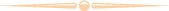 |
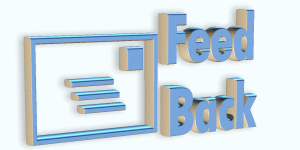 |
| |
|
|