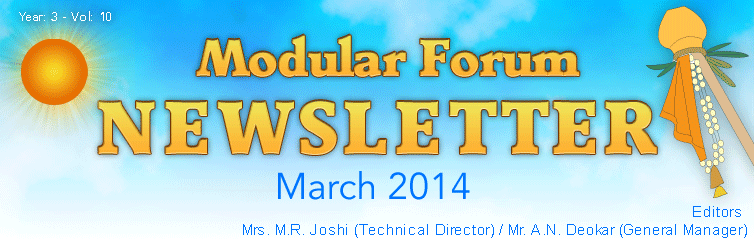 |
| |
| A Thought |
Never cut a tree down in the wintertime. Never make a negative decision in the low time. Never make your most important decisions when you are in your worst moods. Wait. Be patient. The storm will pass. The spring will come.
Robert H. Schuller
|
|
|
 |
 |
| Email : Thanks to Modular Infotech to send me news letter regularly. Technical Articles are very useful.
Sanjay Kumar Shaw, Asansol, (WB).
(Please find below reply from our marketing dept.)
We are thankful to you for giving your valuable time and reply. Through our Forum we always try to share the knowledge; to resolve queries raised by different users and give more information about products etc.
Your feedback will motivate us further.
Please keep reading and posting your comments. You can share about your experience with Shree-Lipi, we will try to publish it in coming forum.
In case of any further assistance please feel free to call.
|
Email : I have been using Shree-Lipi for the past 9 years. Recently I visited apple store to buy Laptop and Desk too. I was informed that Shree-Lipi cannot be used on apple products. Kindly guide me so that I can decide whether to go for apple products or not. Thank you.
Avinash Mokashi - Chinchwad, Pune 411019.
(Please find below reply from our marketing dept.)
We have Shree-Lipi Mac package for Mac OS. This version is compatible with Lion, Mountain Lion, Leopard, Snow Leopard and Mavericks.
For more details please feel free to call us. |
Email : My Ser No. XXXXX in the name of Sandeep Prints please register it. and send me regular news about modular-infotech on mail. Thanks, Sandeep
Sandeep Sarode, Jalgaon.
We thank you for showing interest in our newsletter. We have added your email address in our mailing database. We would be happy to know any suggestions on this newsletter or you can email us if you have any problem, doubt or query on our product and services |
| |
|
 |
 |
To,
Dr. M. N. Cooper,
Mr. Raghunandan Joshi,
Mrs. Meena Joshi
Directors - Modular Infotech Pvt. Ltd. Pune
12 February, 2014
Sir,
We, the partners of M/s. Akshay Phototypesetters, Thane, are using Shree-Lipi software since 1987. After an experience of more than 25 years, we can definitely say that it is one of the best and unique multilingual software available in the market. We haven't used any other software yet, in fact your software hasn't created such need any time. But after listening the advantages and disadvantages of other available softwares from other parties, we can confidently recommend, in fact we have been recommending Shree-Lipi software to many other users as well as newcomers.
We are using Shree-Lipi from Shree-Lipi 1 to Shree-Lipi 7 DevRatna. We have seen not only the progressive travel of Shree-Lipi Software from 1 to 7, but also the wise growth of Modular from Modular Systems at Sangvi to Modular Infotech at Electronic Industrial Estate. We are proud to say that we are one of the first ten purchasers of Shree-Lipi.
Shree-Lipi is the only leading software because of its various features such as Avishkar, Exchange Utility, Roopa, Spellchecker. Avishkar allows user to create and use new fonts than those available with software; Exchange Utility helps the user to accept any file from outside containing fonts of various other vendors; Roopa overcomes disadvantage of loss of aesthetic especially in circular typographical layouts; and Spellchecker corrects the orthographic mistakes made by the author and operator, and thereby speeds up the responsible job of proofreading to a great extent.
Instead of providing a nominal spellchecker with software, the spellchecker of Shree-Lipi is a real professional spellchecker compared to spellcheckers of other softwares. And I am happy to say that before the end of 2014, Shree-Lipi will launch still powerful spellchecker with some innovative features.
Individually myself, Mr. Arun Phadake, is personally associated with Shree-Lipi as I am the Editor cum Consultant of both the Spellcheckers. I have got many opportunities to work closely with all the three Directors, and I have always been benefited by their wise and practical decisions.
While giving all our best wishes to the Modular Infotech's upcoming projects, I would like to place on the Company a new responsibility of preparing a new Software which will overcome the limitations of PageMaker, and at the same time it will be much user-friendly than InDesign. The Directors and the staff are by all means capable of making such a software.
With regards,
Arun Phadake, Deepak Phadake
Partners,
Akshay Phototypesetters, Thane.
Date : 12th February, 2014
Place : Thane - 400601. |
|
 |

Suchika Report Writer |
|
Introduction
Suchika Report Writer is a Windows based Indian Language report generator. It is sort of layout editor where the user can place various objects like text labels, data labels, images, lines, etc. Object Inspector helps the user in customizing the appearance of the various objects placed on the layout editor.-
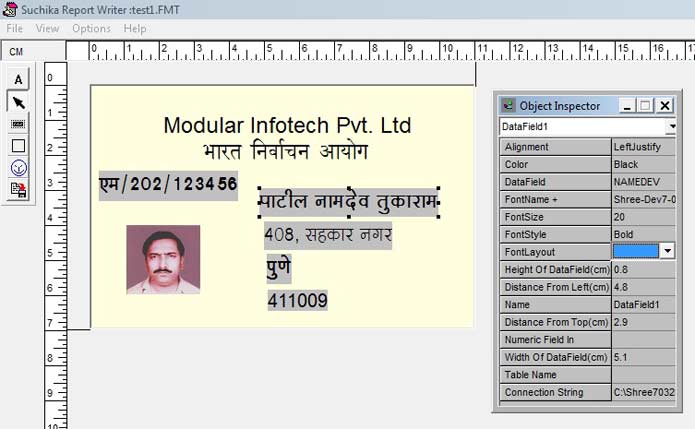
This layout is stored in files with extension .FMT called format files. For easy reference it also generates a text file with same name as the format file and with extension .DXT. The Print Manager while printing uses the text file. Facility to preview the page layout before printing is also given. The user can scale the layout while printing, previewing.
Customer can either design report in English or any other Indian language. It provides database facility to connect to the databases such as oracle, Sql Server, MS Access, Paradox, etc. It also provides fast printing using dot matrix in Indian language format.
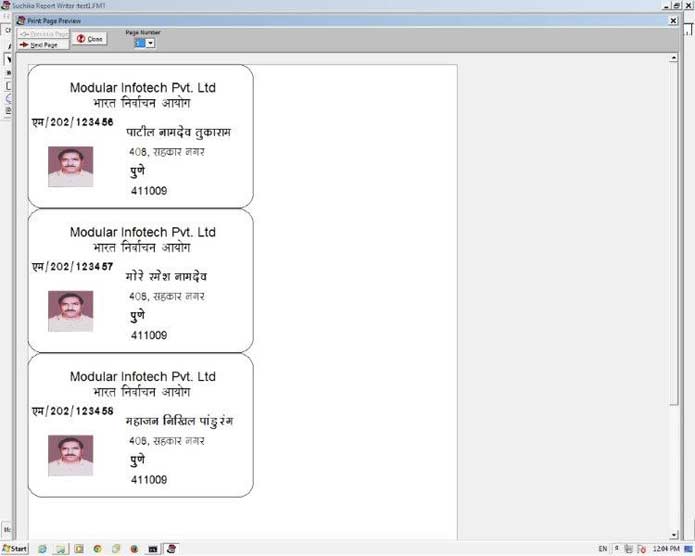
Special Features of Suchika Report Writer
- Insert current date in the report
- Insert page number on a page
- Facility to print a number in the numeric field in words
- It provides easy way to design the report in Indian languages
- Generalized database facility and easy way to connect to the database such as Sql Server, MS Access, Foxpro, Paradox, etc.
- Fast printing facility in Indian language format without much loss of quality and resolution on any dot matrix printer
- Other than Suchika files you can use the files created in Database Manager or Label Maker format files which are utilities provided by Modular Infotech.
- Conversion Utility :This can be used when your data from the database is in ISCII or PCISCII or EAISCII format and you want to convert that data in Shree or Suchi layout in specified language.
This application is useful for database packages, addressing envelopes, voters’ slips etc. It has many features that automate and simplify the generating of a report. The commands, features and options are right where you need them. Common commands can be executed using shortcut keys.

Election Symbols available in Shree-Lipi
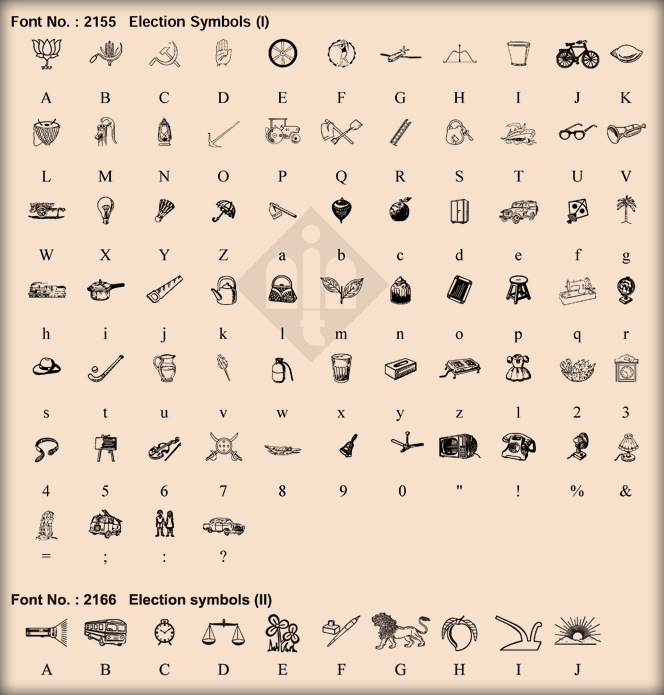
|
|
|
 |
Few snaps of the Electro 2014, Solapur, and Fonocom 2014 Indore |

| Photo No. 1 & 2 - Shree-Lipi stall at Electro 2014 at Solapur |
Photo No. 3, 4 - Shree-Lipi stall at FONOCOM 2014 [ FONOCOM & MPCTA – (Madhya Pradesh Computer and Telecom Association) organized the IT exhibition] |
|
|
 |
|
1. Error - "list index out of bounds"- during Shree-Lipi execution
Basically this error is reported with Old versions of Shree-Lipi - 7.1 or earlier. Following are the steps to recover from this error -
For Shree-Lipi 6.0 or older version
If you have installed more number of fonts in system, some of the fonts are not registered properly.
Step 1
Step 2
- Reinstall all Shree-Lipi fonts or delete all Shree-Lipi font entries using control panel fonts option. Add fonts / install fonts from SLF60 folder of hard disk where you have installed fonts using Modular Font Manager (MFM).
Step 3
2. Is it possible to make dynamic fonts using Shree-Lipi 5/6 layout fonts?
Yes, it is possible to make dynamic fonts of Shree-Lipi 5/6 layout; but in Internet Explorer/ browsers some characters may have problems. Square boxes may appear at that place. So it is recommended to make dynamic fonts with Shree-Lipi 7 layout font.

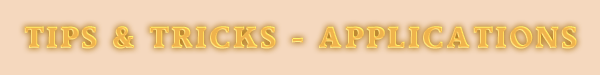
Tips for InDesign
1) How to rotate Image in Indesign CS?
Select the Rotate Tool from control pallet
Move your Rotate Tool away from the reference point and drag the tool in the direction you want your item to rotate. Change reference point by first clicking with the Rotate Tool on top of the image/object you want to rotate and then rotate the object.
If you want to rotate your object 45%, hold down shift as you use the Rotate Tool.
You can rotate your item precisely by specified angle, for this double click on the rotate tool. A window called Rotate will appear. Enter the angle of rotation in the window. You can specify positive or negative angle for rotation.
Select the Objet/Image you want to scale either with the Selection Tool Select the Scale Tool. Now drag away from the object you want to scale to make it bigger, or drag towards the object to make it smaller. If you want to maintain the proportions of your object, drag the Scale Tool from one of the corners of your object and hold down Shift as you do that.
2) How do I Copy and Paste Pictures between boxes in InDesign?
In InDesign you must:
- Select the image content using the Direct Selection tool (white arrow)
- Copy it.
- Select the new box. If you have trouble selecting it, use the Selection tool (black arrow).
- Select Edit > Paste Into ( Ctrl–Alt–V ).
|
|
 |
 |
-
Tejaswini Shikshan Sanskar Kendra - Nanded - Dev Ratna
-
Swapnavedh Media & Advt - KB9 news - Pune - Dev Ratna
-
Malai Murasu - Chennai - Tamil Vairam
-
National Hill View School - Banglore - Kannada Ratna
-
Triton Communication Pvt. Ltd. - Ahmedabad - Gurjari
-
Arjun Infoserv & E-Ser. Pvt. Ltd. - Swabhumi - Kolkata - Banga Ratna
-
Arihant Publications (I) Ltd. - Meerut - Dev Ratna
|
|
 |
 |
| |
|
|